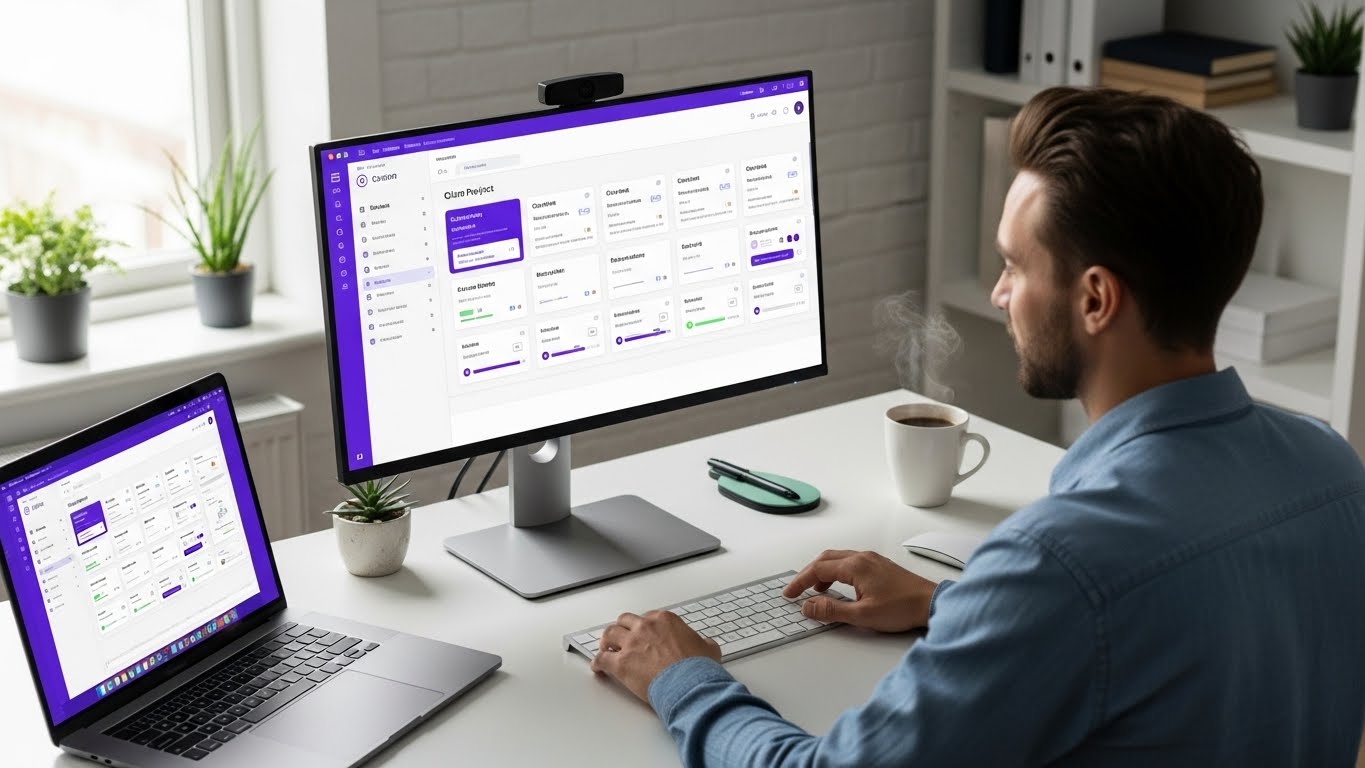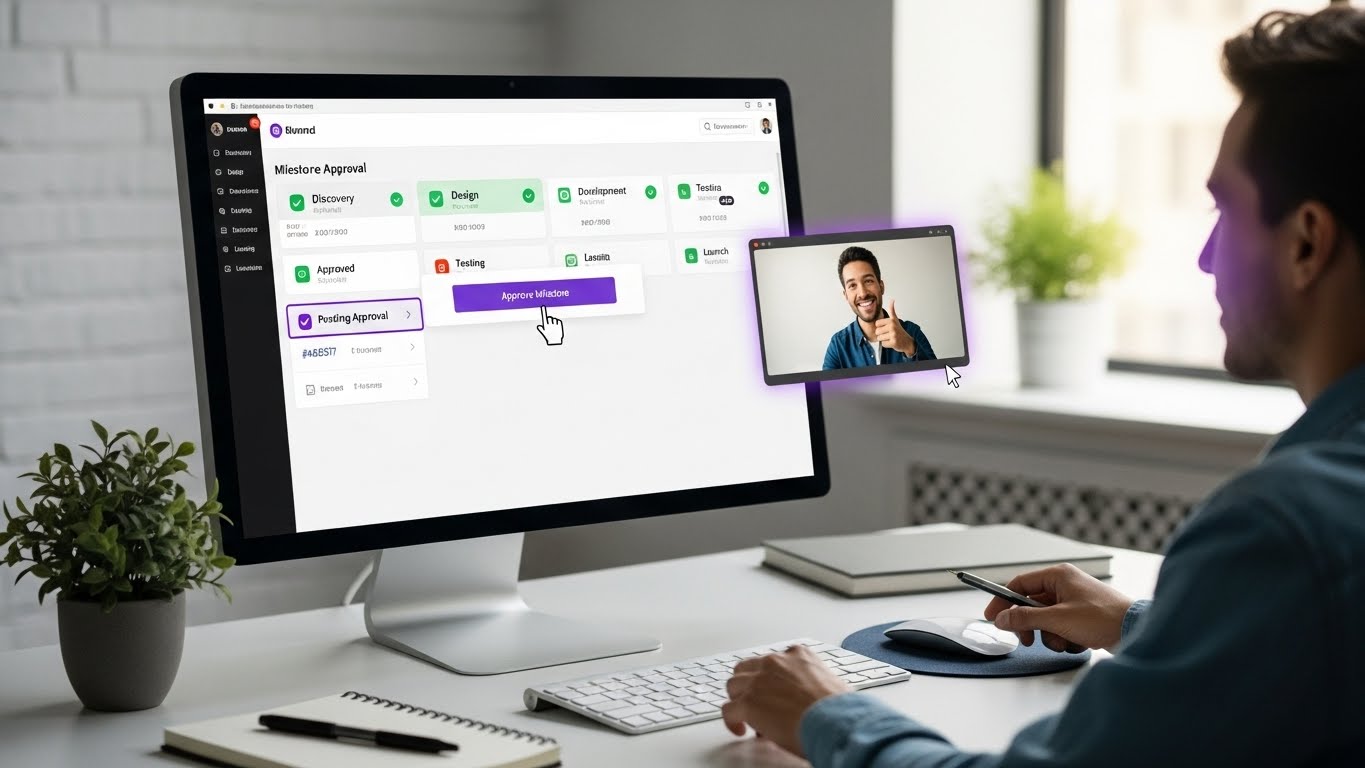The world of work has fundamentally changed. Remote teams, hybrid workflows, and global collaboration have become the norm rather than the exception. In this new reality, having the right project management software isn't just helpful-it's essential for survival. But here's what keeps many teams stuck: the belief that powerful project management tools require massive budgets and complex implementations.
Let me share a truth that might surprise you. The best free project management software available today rivals-and often surpasses-expensive enterprise solutions from just a few years ago. Whether you're managing a scrappy startup or coordinating projects across multiple time zones, the right tools can transform how your team works together.
Why Traditional Project Management is Breaking Down
Before we dive into solutions, let's address the elephant in the room. Traditional project management approaches are failing modern teams, and it's not because people aren't trying hard enough. The old model of rigid hierarchies, lengthy planning cycles, and siloed communication simply doesn't work when your team is distributed across continents and projects move at the speed of digital.
Think about your current workflow. How many different collaboration tools does your team use daily? If you're like most teams, you're juggling separate apps for messaging, task tracking, file sharing, video calls, and documentation. Each tool promises to solve a specific problem, but together they create a new one: context switching that kills productivity and fragments your team's focus.
This fragmentation isn't just annoying-it's expensive. Studies show that knowledge workers spend up to 60% of their time on "work about work" rather than actual productive tasks. That's where modern project management platforms come in. The best ones don't just help you manage tasks; they create a unified workspace where real work happens.
The Evolution of Project Management Software
To understand where we're headed, it's worth looking at where we've been. First-generation project management tools were essentially digital to-do lists. They helped teams track tasks but offered little in terms of collaboration or workflow automation. Second-generation tools added features like Kanban boards and Gantt charts, bringing visual project tracking to the masses.
Today's third-generation project management apps represent a fundamental shift in thinking. Instead of forcing teams to adapt to rigid software constraints, these platforms adapt to how teams actually work. They integrate communication, documentation, and task management into seamless workflows that feel natural rather than forced.
The most exciting part? Many of these powerful platforms now offer robust free tiers with unlimited users or generous limits that actually support growing teams. This democratization of project management tools means that a five-person startup can access the same caliber of software that powers Fortune 500 companies.
Key Features Every Modern Project Management System Needs
When evaluating project management software, certain key features consistently separate great platforms from mediocre ones.
Visual Project Organization
The human brain processes visual information 60,000 times faster than text. That's why the best project management tools prioritize visual organization. Kanban boards and Gantt charts aren't just pretty interfaces-they're powerful cognitive tools that help teams understand project status at a glance.
Kanban boards excel at showing workflow states and bottlenecks. When you can see that seven tasks are stuck in "Review" while "In Progress" sits empty, the problem-and solution-becomes immediately obvious. Gantt charts, on the other hand, excel at showing time-based dependencies and helping teams understand how delays in one area impact the entire project timeline.
The best modern platforms let you switch views instantly, showing the same data through different lenses depending on what questions you're trying to answer.
Intelligent Task Management
At its core, project management is about getting things done. But modern task management goes far beyond checking boxes. When you manage tasks effectively, you're not just tracking work-you're optimizing how work flows through your organization.
Look for platforms that support rich task details including custom fields, subtasks, dependencies, and automated workflows. The ability to set due dates is table stakes; the real power comes from intelligent scheduling that considers team capacity, project priorities, and deadline dependencies.
Task templates save enormous time for recurring projects. Instead of recreating the same task structure repeatedly, smart teams build templates that capture their best practices and ensure nothing falls through the cracks.
Collaboration That Feels Natural
The best team collaboration happens when communication is contextual. Comments on a task should live with that task. Discussions about a project milestone should be accessible from the project timeline. When team members have to hunt through separate chat apps or email threads to find crucial decisions, productivity plummets.
Modern project management platforms embed collaboration directly into the work context. This might include:
- Threaded discussions on tasks and projects
- @mentions that notify relevant team members
- Real-time collaboration on documents
- Video chat integration for quick face-to-face discussions
- Activity streams that show what's happening across projects
The goal is reducing the cognitive load of collaboration. When everything related to a project lives in one place, teams spend less time searching and more time doing.
Workflow Automation
Here's a secret that high-performing teams know: the best project workflows are the ones you don't have to think about. Automation transforms project management from a constant maintenance task into a system that largely runs itself.
Start with simple automations like:
- Moving tasks between stages based on status changes
- Assigning tasks to team members based on project roles
- Sending notifications when due dates approach
- Creating recurring tasks for regular activities
- Updating project status based on task completion
As teams mature, they can build more sophisticated automations that handle complex approval processes, integrate with external tools, and even predict potential project risks based on historical data.
The Truth About Free Project Management Software
Let's address the elephant in the room: what's the catch with free project management software? After all, if these tools are so powerful, why would companies give them away? Understanding the economics and limitations of free tiers helps you make informed decisions.
Different Models of "Free"
Freemium Models: These platforms offer a permanently free tier with limitations on features, storage, or team size. The idea is that as your needs grow, you'll naturally upgrade to paid plans. This model works well if the free tier genuinely supports small teams without crippling limitations.
Free Trials: Some platforms offer full access for a limited time (usually 14-30 days). While these aren't truly free long-term solutions, a generous free trial with all features included lets you thoroughly evaluate whether the platform justifies its cost.
Open Source Solutions: These tools are free in the traditional sense-you can download and use them without payment. However, they often require technical expertise to install, maintain, and customize.
Ad-Supported Models: Rare in the project management space, these tools remain free by displaying advertisements.
Common Limitations to Watch For
Even the best free project management tools have limitations. Being aware of these helps you plan accordingly:
User Limits: Some platforms advertise unlimited users but restrict other aspects like the number of project administrators or guest access. Others cap free tiers at 5-15 users.
Feature Restrictions: Advanced features like custom fields, automation, time tracking, or integrations often require paid plans.
Storage Constraints: File storage limits can sneak up on teams, especially those working with design files, videos, or extensive documentation.
Support Limitations: Free tiers typically offer only community support or basic documentation.
Data Export Restrictions: Some platforms make it difficult or impossible to export your data from free accounts.
Making Free Tools Work
Despite these limitations, many teams successfully run their entire operation on free project management tools. Success requires:
Strategic Tool Selection: Choose platforms whose free tiers align with your most critical needs.
Creative Workarounds: Sometimes simple adjustments let you stay within free tier limits.
Clear Upgrade Criteria: Define specific triggers that would justify moving to a paid plan.
Regular Evaluation: Review your tool usage quarterly. Are you bumping against limitations?
Real-World Project Management Strategies
Theory is helpful, but real success comes from practical implementation.
The Power of Project Templates
One of the most underutilized features in project management software is templates. Every team has recurring project types-whether it's client onboarding, product launches, or content creation. Building robust templates provides multiple benefits:
Consistency: Templates ensure every project includes necessary tasks, reducing the risk of forgotten steps.
Speed: Starting from a template can reduce project setup time from hours to minutes.
Knowledge Capture: Templates encode institutional knowledge, ensuring best practices are followed.
Training Tool: New team members can understand workflows by examining templates.
Managing Multiple Projects
Modern teams rarely work on single projects in isolation. More typically, team members juggle multiple projects simultaneously.
Portfolio Views: The ability to see all projects at once helps identify resource conflicts and bottlenecks.
Personal Dashboards: Individual team members need personalized views showing their tasks across all projects.
Priority Frameworks: When everything is "high priority," nothing is. Establish clear priority frameworks.
Time Blocking: Encourage team members to block focused work time on their calendars.
Communication Rhythms
Constant interruptions kill productivity, but teams need communication to stay aligned. The solution isn't less communication-it's better communication rhythms.
Asynchronous by Default: Not every discussion needs immediate responses. Establish cultural norms around response times.
Structured Check-ins: Regular, predictable communication rhythms reduce anxiety and interruptions.
Communication Contracts: Document expectations around communication channels and response times.
Focus Time Protection: Establish team-wide focus blocks where meetings are discouraged.
Advanced Features That Separate Good From Great
As teams mature in their project management journey, certain advanced features become increasingly valuable.
Resource Management
Knowing what needs to be done is only half the battle-you also need to know who can do it and when.
Visual Capacity Planning: See team member availability and workload at a glance.
Skill-Based Assignment: Match tasks to team members based on skills and expertise.
Forecasting and Scenarios: Play out different project scenarios to understand resource implications.
Analytics That Drive Improvement
Data without insight is just noise. The best platforms provide analytics that help teams identify patterns.
Velocity Tracking: Understand how quickly your team completes different types of work.
Bottleneck Identification: See where work consistently gets stuck.
Project Health Metrics: Early warning systems help identify at-risk projects.
ROI Measurement: Connect project efforts to business outcomes.
Integration Ecosystems
No project management tool exists in isolation. The best platforms integrate seamlessly with other tools.
Communication Tool Integration: Project updates should flow into existing communication channels.
File Storage Synchronization: Teams shouldn't have to choose between project management and preferred file storage.
Development Tool Connections: For technical teams, integrations with Git repositories and CI/CD pipelines are essential.
Building a Culture of Effective Project Management
The best project management software in the world won't help if your team doesn't embrace project management principles.
Leadership Buy-In
Culture change starts at the top. When leaders actively use project management tools and follow established processes, teams follow suit.
Making It Rewarding
People repeat behaviors that are rewarded. Build recognition systems that celebrate effective project management.
Continuous Improvement
The best project management systems evolve continuously. Establish regular retrospectives where teams can discuss what's working and what needs adjustment.
The Hidden Costs of Inadequate Project Management
While free project management software can provide tremendous value, it's worth understanding the true costs of inadequate project management:
Lost Productivity: Knowledge workers spend an average of 2.5 hours daily searching for information.
Missed Deadlines: Late projects damage client relationships and delay revenue.
Team Burnout: Poor project management leads to constant fire-fighting and overwhelming workloads.
Quality Issues: Rushed work creates quality problems requiring expensive fixes.
Opportunity Costs: Perhaps most expensive are the opportunities missed because teams are too disorganized to pursue them.
Why Protawk Stands Out
At Protawk, we've observed how teams struggle with fragmented workflows and artificial limitations in traditional project management tools. We asked ourselves: what if project management software actually worked the way teams work?
Everything in One Place
We eliminated app-switching by bringing everything-tasks, discussions, files-into unified project workspaces. No more tab switching, no more lost context.
Flexibility Without Complexity
Protawk adapts to how you work, not the other way around. Prefer Kanban boards and Gantt charts? Switch between them instantly. Need custom workflows? Build them without touching code.
True Collaboration
Real-time messaging, collaborative documents, and contextual discussions live naturally within your projects. Team members stay connected without constant context switching.
Fair Pricing
We believe growing teams shouldn't be punished with exponential cost increases. Protawk offers generous free tiers that actually support real teams doing real work. No arbitrary limits, no feature gates on essential functionality.
Take the Next Step
You've made it this far because you know your team deserves better than juggling disconnected tools and fighting with software limitations.
The question isn't whether you need better project management-it's how quickly you can implement it.
Protawk offers everything modern teams need:
- Manage tasks without overwhelming options
- Set due dates that teams actually meet
- Create project workflows matching your methods
- Enable team collaboration that feels natural
- Track projects clearly with Kanban boards and Gantt charts
- Native client portal for external collaboration
- 3 project views (Kanban, Gantt, Calendar) to see work from every angle
No credit card required. No complex setup process. Just better collaboration from your first click.
Because your team's potential shouldn't be limited by your tools.